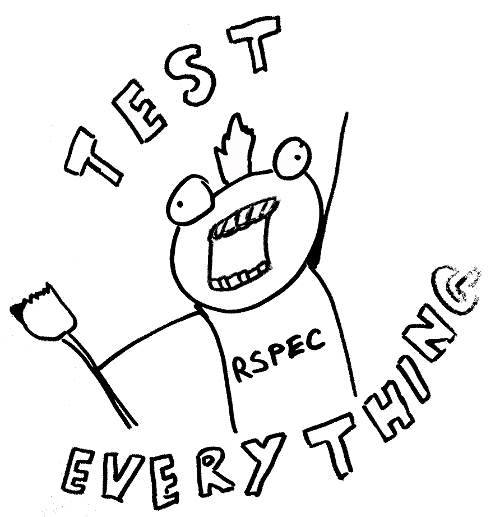Escape Sequences - A Quick Guide

Two year ago I thought I know a lot about the Linux command line. Then I started digging deeper. Replaced Bash with Zsh, learned about jobs, started writing shell scripts, and even ditched Sublime text in favor of editing with command line Vim. Again I thought I know a lot about the Linux command line. Then I started digging deeper again…
Few weeks ago I wrote a blog post that described how to create progress bars for command line application. There I have described how to stay on the same line, and thus simulate a filling progress bar. That blog post made me wonder if there is a way to change multiple lines of text at once. I started looking for a solution, but what I found was more amazing than I ever thought it would be.
The thing I have found was a way to insert escape characters in the output of your commands that would tell the terminal to do all sorts of crazy things, like...